TESmart USB-C MST&EDID KVM Switch 2 Monitors 2 Computers HDMI+DisplayPort, USB 3.0 KVM Docking Station for Laptop&Desktop, Charging for Laptop, 4K@60Hz, Gigabit Network, Hotkey Switch, Input Cables
$499.99

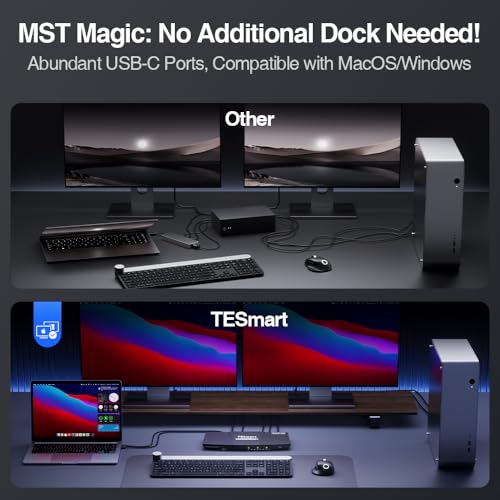


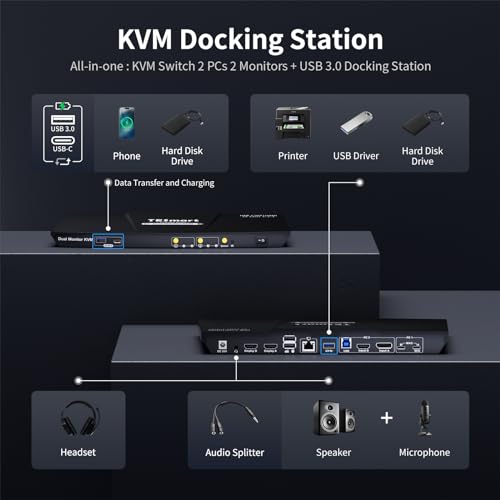

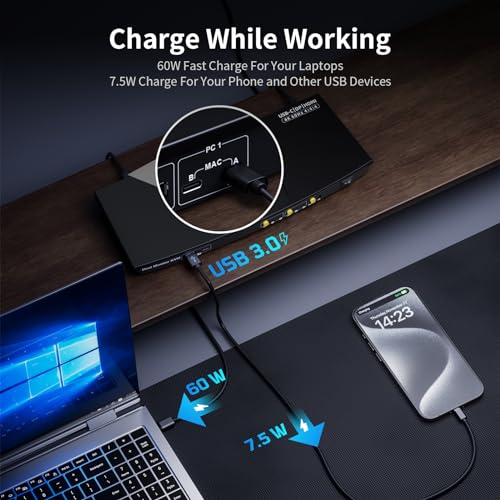
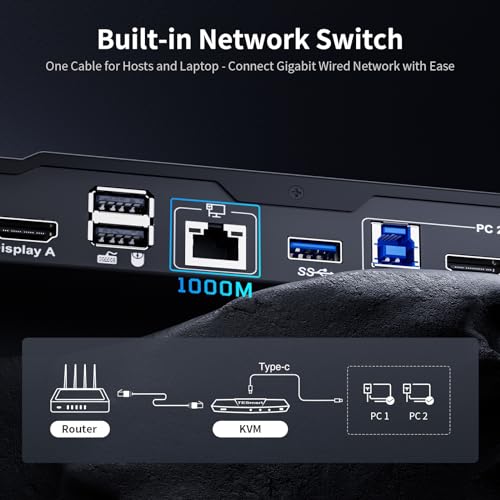
Price: $499.99
(as of Apr 26, 2024 09:46:28 UTC – Details)
Product Description


1. Dual Monitors KVM for Laptop and Desktop
Designed to match most graphics cards with an HDMI+DP port combination, it also features two USB-C ports to support both Windows laptops with MST and MacBooks without MST. This means you can enjoy the flexibility of working on two screens simultaneously, whether you’re using a Mac or PC.
2. MST Magic: No Additional Dock Needed!
Expand your display capabilities with the HDC202-P KVM Switch. Our advanced MST feature allows a single USB-C connection to output video to two monitors, providing a dual-display setup without the need for a separate dock. Ideal for IT engineers, this streamlined solution enhances your workstation’s efficiency and productivity.
3. KVM Docking Station
This innovative switch not only eliminates the need for an extra dock but also serves as a powerful docking station. It’s equipped with a built-in charging module to power your devices and a network switch to connect your laptop and desktop to the internet with a single cable. Enjoy the convenience of multiple USB ports for all your peripherals, and choose between shared or independent display modes. The HDC202-P is the ultimate docking solution, providing everything you need to create an efficient, organized, and high-functioning workstation.








2 Display Modes
Tailor your viewing experience with our KVM switch’s two display modes. Opt for mirrored displays for shared viewing or extend your desktop across two monitors for an expansive workspace, all with the push of a button.
3 Convenient Switch Modes
1. Button Switching: Switch 2 signal sources by the panel button and separate switch button for Switch images on each display separately (i.e. display mode 2).
2. Hotkey Switching:Press right ctrl+ the right ctrl+…or the scroll lock+ scroll lock+…
3. IR Remote Control( without AAA battery due to transport safety).
EDID Emulators
With EDID emulators in each input port, your computers always receive the correct display information and preventing displays setting change while switching inputs in display mode 1. Free you from the hassle of constantly adjusting display settings.






K&M Pass Through Mode
Keyboard and mouse pass-through mode (Semi-DDM USB) makes it compatible with more keyboard and mouse devices. Supports wired, wireless, mechanical, multimedia, and gaming K&M (not support wireless bluetooth keyboard and mouse).
Built-in Charging Module
This KVM switch comes with a dedicated charging module, ensuring your laptops and USB devices stay charged during use, streamlining your power setup and keeping your workspace neat.
Built-in Network Switch
Connect your laptop and desktop to the internet with ease using our KVM switch’s built-in 1000 Mbps network switch. A single network cable is all you need for a tidy and connected workstation, perfect for seamless file sharing and collaboration.






Windows: 1 Cable, Dual-Expand. Mac: 2 Cables, Full Function
For Windows users, a single USB-C cable unlocks dual-monitor productivity with MST (Multi-Stream Transport).
MacOS users, often limited by the lack of MST support, can now enjoy a full dual-display setup with two USB-C ports – a solution unmatched in the market. Say goodbye to the frustration of mirrored displays and embrace the HDC202-P’s tailored design for expanding your Mac’s visual capabilities without the clutter.
HDMI and DP Inputs: Tailored for Your Desktop
Designed to match the HDMI and DP output of most graphics cards, this switch simplifies your setup by directly connecting to your desktop’s native ports. No more hassle with adapters—just plug in and enjoy a tidy, efficient workspace.
Packing list
1 * 2×2 Hybrid KVM Switch
1 * KVM Cables
1 * DisplayPort Cables
2 * USB-C Cables
1 * IR Remote Control
1 * DC 20V Power Adapter
1 * User Manual
THE KVM SWITCH KIT COMES WITH COMPLETE KVM-TO-PCS CABLES FOR A COMPLETE SETUP. WE ENSURE THAT BOTH YOUR 1 LAPTOP & 1 DESKTOP ARE CONNECTED TO THE KVM.


How do I reach out for support?
For assistance, please check the ‘Product Guides and Documents’ section at the bottom of the page. Here, you’ll find our user manual and troubleshooting guide with contact details.
Our team aims to provide effective help within 12 hours.


What is unique about TESmart Dual Monitor KVM Switch?
TESmart’s all dual monitor kvm switches not only support extended and mirrored display modes (Display Mode 1) , but also enable 2 monitors to display different images from 2 different computers (Display Mode 2).


Why doesn’t my laptop support MST mode?
To ensure proper video transmission, please confirm that your laptop’s USB C port supports DP Alt Mode or Thunderbolt 3 and above protocols.


Will the display be a long delay after switching?
With ITE chip internally, the switching time will be about 2-3 seconds normally, so there won’t be an obvious delay in the display after switching. But if you encounter long delay, our service team will help you figure out.


Support


Unique


Note


Delay
Add to Cart
Add to Cart
Add to Cart
Add to Cart
Add to Cart
Customer Reviews
5.0 out of 5 stars
3
5.0 out of 5 stars
3
3.9 out of 5 stars
872
3.9 out of 5 stars
155
—
Price
$499.99$499.99
$499.99$499.99
$859.99$859.99
$899.99$899.99
$949.99$949.99
Amount of Computers
2
2
4
4
4
Amount of Monitors
2
2
2
3
4
MST Mode
✓
✓
✓
✓
×
EDID Emulation
✓
✓
✓
✓
✓
Charging
7.5W+60W
7.5W+36W
7.5W+36W
7.5W+36W
7.5W
USB ports
3*USB3.0(2*USB A+1*USB C)
3*USB3.0(3*USB A)
4*USB3.0(3*USB A+1*USB C)
4*USB3.0(3*USB A+1*USB C)
4*USB3.0(3*USB A+1*USB C)
Audio Output
Headset (Audio&Microphone)
Headset (Audio&Microphone)
Headset (Audio&Microphone)
Headset (Audio&Microphone)
Headset (Audio&Microphone)
Hotkey Switching
✓
✓
✓
✓
✓
Default Hotkey
Right Ctrl
Right Ctrl
Right Ctrl
Right Ctrl
Right Ctrl
Alternative Hotkey
Scroll Lock, Left Ctrl
Scroll Lock, Left Ctrl
Scroll Lock, Left Ctrl
Scroll Lock, Left Ctrl
Scroll Lock, Left Ctrl
Product Dimensions : 11.81 x 4.33 x 1.18 inches; 2.85 Pounds
Item model number : HDC202-P23
Date First Available : January 31, 2024
Manufacturer : TESmart
ASIN : B0CTMM67XV
Country of Origin : China
【Effortless Hybrid Workstation Integration】The USB-C Dual Monitor KVM Switch is the ultimate KVM solution for those who balance work between a laptop and a desktop. This device is not just a switch; it’s a comprehensive 9-in-1 docking station that transforms your workspace. You can effortlessly control both a laptop and a desktop with a single set of peripherals, streamlining your home office without the clutter of additional hardware.
【Say goodbye to a tangle of cables and adapters】It features an HDMI+DP port combination to match most graphics cards and two USB-C ports to support both Windows laptops with MST and MacBooks without MST.
【Built-in Charging Module&Network Switch】The built-in power module ensures your laptop stays charged, instead of having to set up a separate network connection for each device, a built-in 1000 Mbps LAN port allows your laptops and desktops to access the internet with just a single network cable. And the array of ports, including USB 3.0, USB 2.0, LAN, and headphone jack, meet all your connectivity needs.
【High-Resolution + High Refresh Rate】Designed for professionals who demand high-quality visuals and gamers who crave high-speed action, supports up to 4K@60Hz 4:4:4 resolution and high refresh rates, Catering to high refresh rate enthusiasts with support for 1080P@240Hz/165Hz/144Hz/120Hz and 2560×1440@120Hz. Whether you’re editing high-resolution video or engaging in competitive gaming, this KVM switch ensures your content looks sharp and your gameplay feels fluid.
【Advanced Features for a Streamlined Setup】Choose between Shared or Independent PC Views with 2 Modes.Effortlessly switch inputs using hotkeys, the front panel button, or the remote control. Seamless K&M operation after switching. EDID emulation prevents resolution and icon rearrangement. K&M pass-through ensures adaptability with various keyboards, including wired, wireless, mechanical, and gaming keyboards.
Includes KVM-to-Laptop cables (2 * USB-C Cables) and KVM-to-Desktop cables (1 * KVM Cable & 1 * DisplayPort Cable) for a complete setup.
User Reviews
Be the first to review “TESmart USB-C MST&EDID KVM Switch 2 Monitors 2 Computers HDMI+DisplayPort, USB 3.0 KVM Docking Station for Laptop&Desktop, Charging for Laptop, 4K@60Hz, Gigabit Network, Hotkey Switch, Input Cables”

$499.99








There are no reviews yet.